How to spot local trends using Google’s hidden tool
Can I see local fashion trends using Google’s Keyword Planner?
That’s what I am wondering this week.
Let’s imagine that I own a clothing business in Tanzania, and I wanted to know if there is a growing demand for a specific fabric style in a neighbouring country, such as Kenya. One way I could get the answer is by relying on trend forecasters, market research or online articles about fashion in Kenya.
But what if I wanted to know that answer for 20 African countries? What if I needed up-to-date figures that I can compare, instead of one person’s subjective opinion?
So I played around with Google’s Keyword Planner, which is actually intended as a tool to plan pay-per-click advertising campaigns.
I filtered the data to identify search queries related to fashion that were rising quickly in these four countries: Nigeria, South Africa, Kenya and Ghana. For more detail on how I did this, scroll to the bottom of this post.
The four fastest rising fashion search queries were all names for local fabrics: Kitenge, Ankara, Kente and Shweshwe. Here’s an interactive graph of the amount of searches for those fabrics since 2011:
- Kitenge design from Kenya
- Ankara design from Nigeria
- Design inspired by Kente fabric from Ghana
- Shweshwe design from South Africa
As a South African, I was aware of Shweshwe fabrics but I did not know about the other three. I’m sure a Ghanaian could tell me a lot about Kente styles, but I wouldn’t have known to ask about Kente in the first place. This method of using Google Keyword Planner allows you to quickly gain some basic market insight into another country. It shows you when there is growing demand for something from the public. I’ve used fashion as an example here, but you can actually use this method for any consumer product category.
Methodology
This is how I identified the four local trends using Google’s Keyword Planner:
- Create a free AdWords account here and login to Keyword Planner
- Click on ‘Search for new keywords using a phrase, website or category’
- Select the product category that you’re interested in
- Under ‘Targeting’, select the country you are interested in
- Under ‘Date range’ select the previous month and current year in both boxes
- Under ‘Date range’, click the ‘Compare’ switch to turn it on
- Click ‘Get ideas’
- Click on the ‘Keyword ideas’ tab
- Click on ‘Keyword filters’ on the left
- For the most recent month, type in 1000
- For the previous month, type in 200
- Click elsewhere in the browser
- Click on ‘Percent change’ to sort the table according to that column
- Read through the top 20 results. Ignore keywords that are miscategorised
- When an unusual keyword catches your eye, do a Google search to find out what it is
- If it still looks interesting, put it in to Trends Explorer to look at its growth graph
That’s it. If you encounter any problems or find something interesting using this method, let me know.
Follow Impending Boom - by Rossouw Nel
Keep up to date on the latest posts, by following me on Twitter or LinkedIn below.

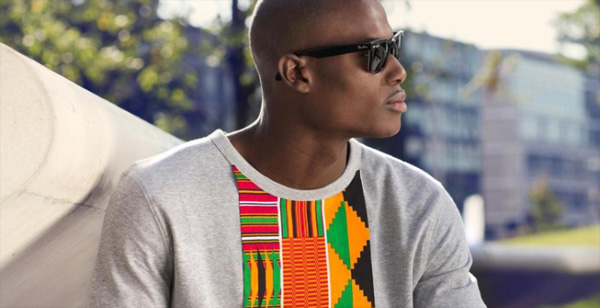




1. Excellent.
2. Useful.
3. Thank you.
I’m glad to hear that, Gisele!
Interesting and very useful..
Looking forward to see more from you !